This is the code that will be sent to print
<h1>Printer+ HTML interpreter</h1>
<p>These tags can be parameterized to add other styles.</p>
<br>
<h1>HTML with parameters</h1>
<text size="1" align="0" bold="0" under="0" reversed="0">It'a text with all parameters!.</text>
<text size="2">Text can be enlarged from 1 to 8</text>
<br>
<h2 align="1">Image</h2>
<img align="1" src="https://www.rcti.es/source/logo.png" >
<br>
<h2 align="1">Qr</h2>
<qr align="1" >https://www.rcti.es/source/logo.png</qr>
<br>
<h2 align="1">Barcode</h2>
<p>Barcode without HRI (Human Readable Interpretation)</p>
<barcode align="1" height="90" hri="0" >01234ABC</barcode>
<br>
<p>Barcode with HRI value set on top</p>
<barcode align="1" height="90" hri="1" >01234ABC</barcode>
<br>
<p>Barcode with HRI value set on bottom</p>
<barcode align="1" height="90" hri="2" >01234ABC</barcode>
<br>
<p>Barcode with HRI value set to both (top and bottom)</p>
<barcode align="1" height="90" hri="3" >01234ABC</barcode>
<br>
<p align="0" under="0" reversed="0">It's a tag p on left.</p>
<p align="1" under="1" reversed="0">It's a tag p on center.</p>
<p align="2" under="0" reversed="0">It's a tag p on right.</p>
<p reversed="1">It's a tag p reversed</p>
<p under="1">It's a tag p underlined</p>
<b >It's a b</b>
<h1 align="0" under="0" reversed="0">It's a h1</h1>
<h2 >It's a h2</h2>
<h3 >It's a h3</h3>
<table>
<tr>
<th colspan="2">Description</th>
<th >Quantity</th>
<th >Price</th>
</tr>
<tr>
<td colspan="2">Item 1</td>
<td>1</td>
<td>0.99</td>
</tr>
<tr>
<td colspan="2">Item 2</td>
<td>3</td>
<td>1.00</td>
</tr>
<tr>
<td colspan="2">Item 3</td>
<td>2</td>
<td>123.45</td>
</tr>
</table>

Send to Printer+
Code of the button
This button only will work on the Android devices which have Printer+ installed
In this case we send the code that is inside the XMP that is seen above with the id of this container that is "report"
<button onclick="window.location='printerplus://send?text='+document.getElementById('report').innerHTML;">
Send to Printer+
</button>
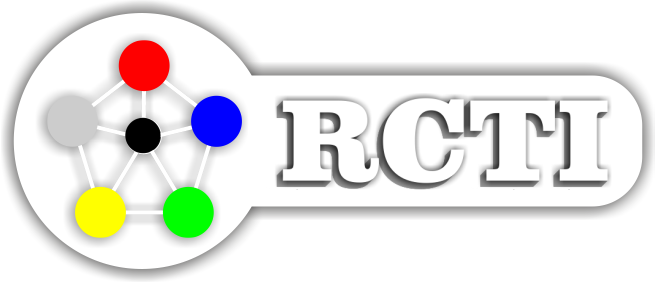

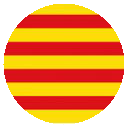





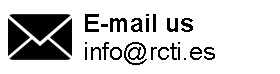
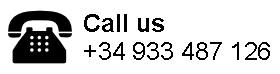
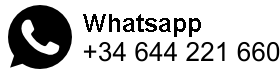






Compartir en:
Compartir en: